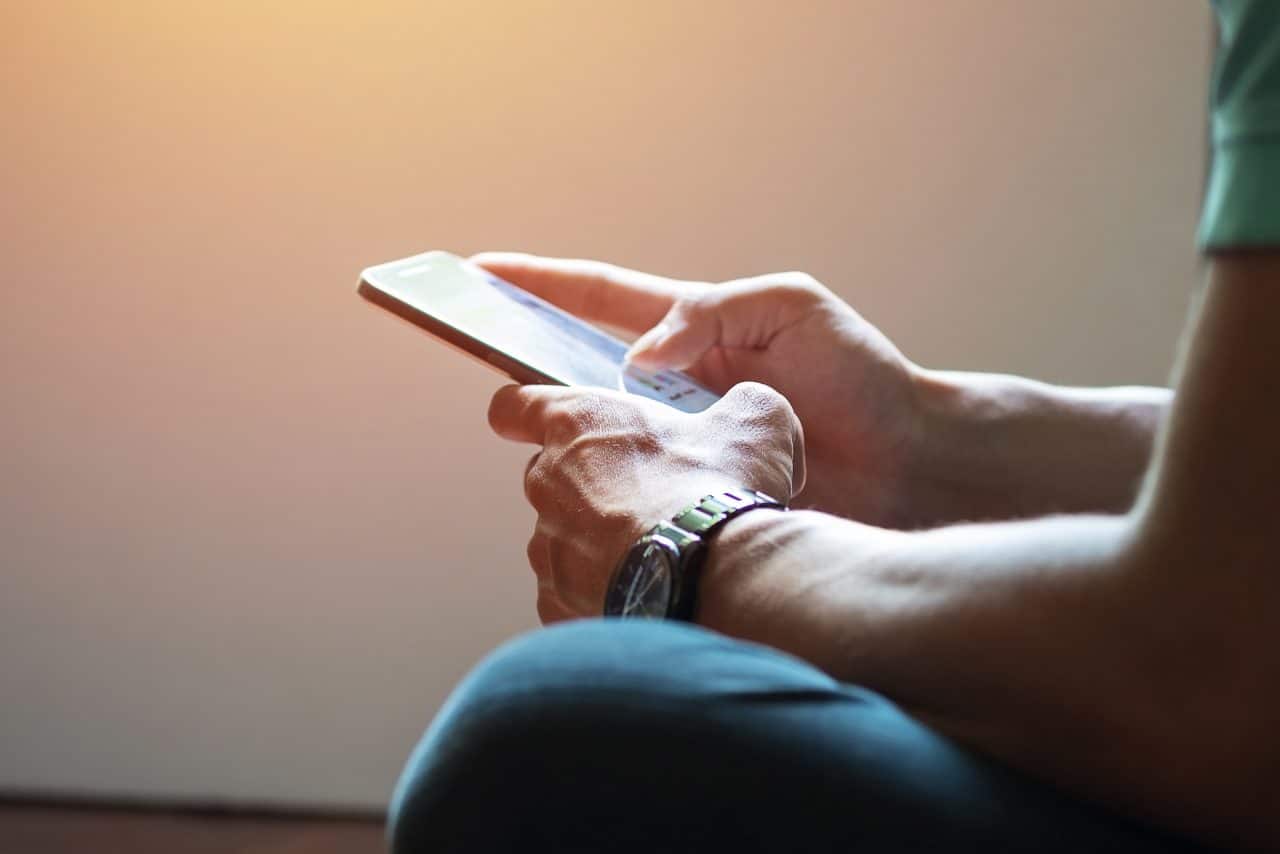If you work at a computer all day, you might be moving your mouse up to 17 miles (27 km) every year! It’s no wonder that for a lot of people, the wrong mouse can lead to wrist or elbow pain.
Why should you consider an ergonomic mouse?
Ergonomic mice are designed to promote a more natural hand position, which can relieve some of the pressure on the tendons and nerves that go through the underside of your wrist. They are often designed to encourage a more upright hand and wrist posture (like a handshake) to better match our complex anatomy.
So if you’re feeling any hand, wrist or elbow discomfort while working at your desk, an ergonomic mouse may help.
Choosing the right size mouse
Shopping for a new mouse can be an overwhelming experience. They come in many different shapes and sizes and it’s important to find the one which suits you best.
To choose the right mouse, you want one that fits naturally into your hand and takes the shape of your hand when it is relaxed. It should be easy to maneuver and prevent strain in your forearm and hand muscles. While there are no strict rules for what measurements work best, these guidelines may help you select the right size of mouse (note that numbers may differ slightly across different brands):
- Small hands – < 17,5 cm
- Medium hands – 17.5 cm-19 cm
- Large hands – >19 cm

How to take your measurements
First, extend your hand fully while keeping it relaxed. Take a ruler or measuring tape and measure the distance from the tip of your middle finger to the bottom of your palm.
Some recommended models
You should remember that choosing an ergonomic mouse is very personal, and one design might not work for everyone. However, there are few examples of ergonomic mice for different hand sizes that generally work well:
- Perixx Perimice is an affordable choice for small hands. The shape of this mouse is close to vertical which reduces the strain on your forearm.
- Logitech vertical mouse vertical design fits small to medium hands. The ergonomic shape makes movement easy and reduces any muscle strain.
- Logitech MX vertical ergonomic mouse is a large and relatively sturdy mouse designed for medium to large hands. Its vertical design places your hand into a natural-feeling position with enough tilt to reduce wrist strain.
- Evoluent vertical mouse 4 has a similar grip to a normal mouse but turns your hand sideways into a handshake position, which prevents your forearm twisting. It comes in different sizes for smaller and larger hands.