



Typing for long hours places constant strain on the wrists, fingers, and forearms, leading to stiffness, tension, and discomfort. Repetitive movements and poor wrist positioning can cause tightness in the small muscles of the hands, restrict circulation, and increase pressure on the wrist joints.
Stretching throughout the day can help reduce stiffness, improve flexibility, and relieve tension. Here are three effective wrist and finger stretches to keep your hands feeling loose and comfortable.
Move in a way that feel comfortable for your body, avoid painful stretching. This is not a subsitute for individual medical advice.
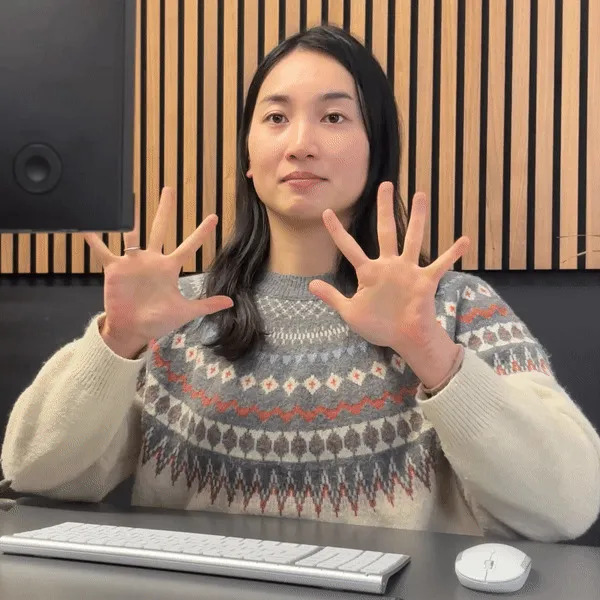
Typing and gripping a mouse keeps the fingers in a partially flexed position for long periods, which can lead to stiffness. This simple movement encourages a full range of motion, improves circulation, and reduces tightness in the hands.
Tip. Move slowly and focus on fully extending and closing the fingers for maximum benefit.
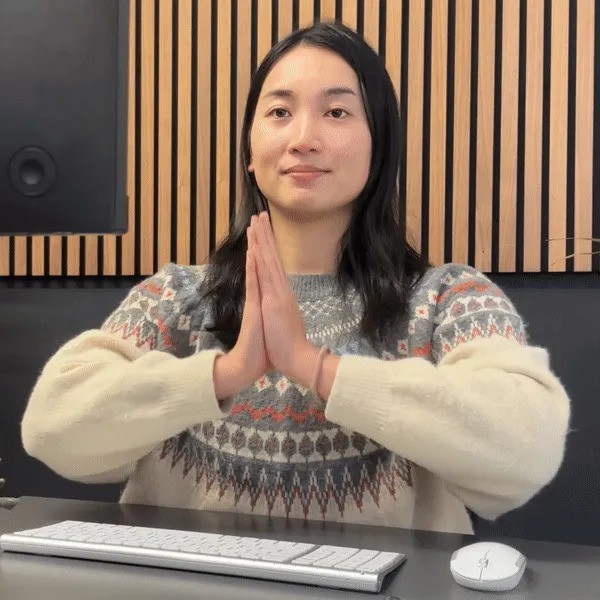
Typing and using a mouse tightens the muscles in the front of the wrist, leading to discomfort over time. The prayer stretch helps release tension and restore mobility to the wrists.
Tip. Stop lowering your hands if you feel sharp discomfort. This should be a gentle stretch, not painful.

Typing with the wrists bent downward can lead to nerve compression and tight wrist muscles. The Reverse Phalen’s Stretch helps counteract this position, reducing wrist pressure and improving mobility.
Tip. This stretch may feel intense at first, so ease into it slowly and do not force the movement.
Performing these stretches throughout the workday helps reduce wrist strain, improve circulation, and keep the hands flexible. Taking regular breaks to stretch your fingers and wrists prevents tension buildup and reduces the risk of discomfort from repetitive typing.