



Your hand is made up of dozens of small muscles, tendons, ligaments, and nerves that are finely tuned for movement, not static tension. When you use a laptop trackpad for long periods, it often locks your hand and fingers into a tight range of repetitive, fine-motor movements. This places a surprising amount of stress on structures like the flexor tendons in your wrist, the intrinsic hand muscles, and the median nerve, the same nerve involved in carpal tunnel syndrome.
Unlike trackpads, a well-designed mouse allows movement to be shared across your entire upper limb. It encourages a more neutral wrist position, engages the larger forearm muscles, and lets your shoulder take on some of the load. All of which are better suited to handle repetitive motion.
Choosing a mouse that suits your hand size and movement habits can make a real difference to your musculoskeletal health. Here's a guide to help you find one that fits.
Consider the grip style: Everyone grips a mouse differently, so choosing a mouse that matches your grip style is important. There are three main grip styles: palm, claw, and fingertip.
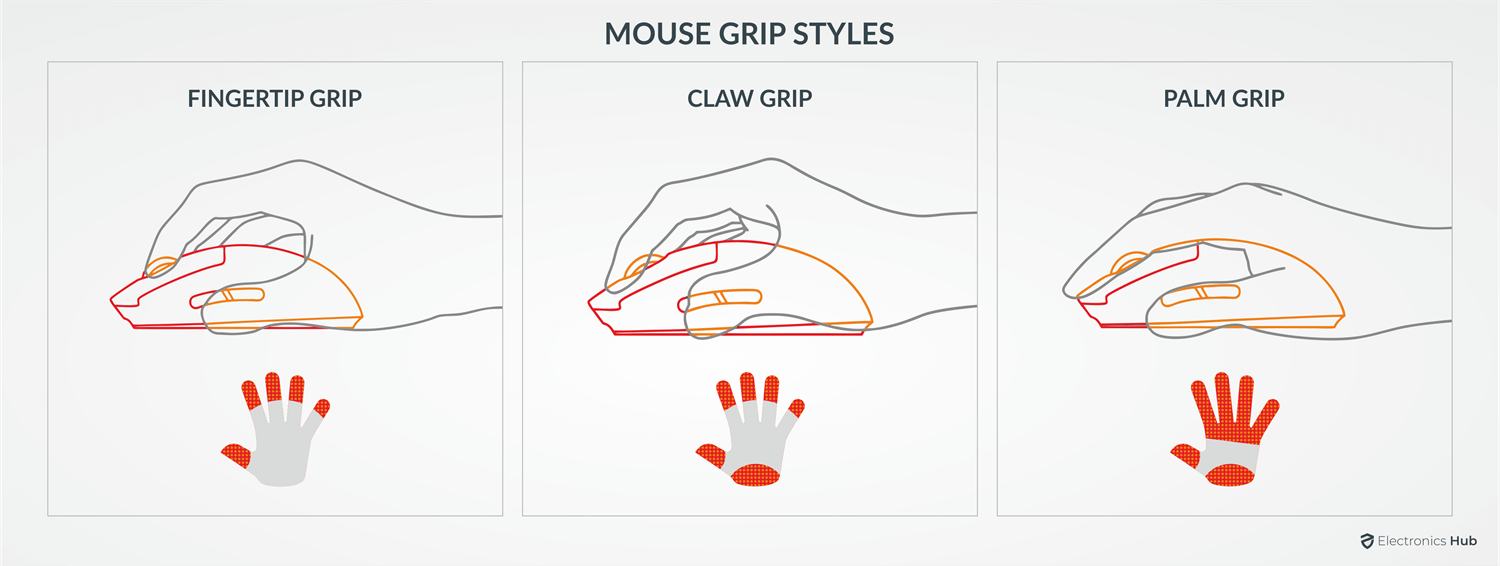
When choosing the right mouse size, consider your hand's size and grip style. If you have a palm grip, look for a larger mouse with a higher arch to support your hand. If you have a claw or fingertip grip, look for a smaller mouse that allows more precise movements.
While there are no strict rules for which measurements work best, these guidelines can help you select the right size mouse for you (note that numbers may vary slightly across different brands):
First, extend your hand fully while keeping it relaxed. Take a ruler or measuring tape and measure the distance from the tip of your middle finger to the bottom of your palm.
If you have small hands, look for a mouse with smaller dimensions that are comfortable in terms of width, length, and height.
On the other hand, if you have larger hands, consider a mouse with ample space to rest your palm. A bigger mouse has a fuller shape that can support your palm and relieve tension from your hand, allowing for greater comfort and less cramping while using the mouse.
Remember that a too-small or too-big mouse can cause discomfort and lead to repetitive strain injuries over time. Therefore, take the time to find a mouse that fits your hand comfortably and allows you to work for extended periods without any discomfort or pain.
DPI stands for "dots per inch", and it measures the sensitivity of a mouse. Choose a mouse with a higher DPI if you need more precision and accuracy. A DPI range of 800 to 1600 is generally considered suitable for most office tasks. However, there is no one-size-fits-all approach - it depends on personal preference and work needs.
Decide whether you want a wired or wireless mouse. Wireless mice offer more flexibility and mobility, while wired mice are more reliable and don't require batteries.
Additional features: Some mice have additional features such as programmable buttons, adjustable weight, and customisable lighting. Consider these features if you need them for your work.
Considering these factors, you can choose the right mouse in the office. Happy clicking!